Positive Health Online
Your Country
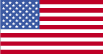
PY Ads
-
Header
Location
Bookmark
-
No PY Ads available
-
10-12-14
Home
This column is explanatory text about the PY Ads options shown to your left. (PY stands for Promote Yourself.)
To gain access to all parts of this website and if you have not already done so, please Register for the Newsletter HERE. It's a very simple 3-question form; once filled in you will receive an email that asks you to confirm it was you that registered. It is an anti-spam option so that people do not use your email address without your knowledge. We use a global password - oxford - to enable you to log in once registered.
Click in a tab below the gray header 'Group Categories' to bring up that category below. Click any of the tabs within a category for them to be listed to your right, centre column. Or, click the gray header for all of that sections entries to be visible in the centre page.
For each of the Tabs i.e. Bookmarks, My PY Ads etc you will see different text in this side column explaining how each tab works. If you have any questions please get in touch with us through admin; details in the Contact page.
You can enter or edit any and every part of your advert online in the My PY Adverts. This gives you many advantages - not only the ability to make changes as they occur in real time, you also have total control over the content. You can also renew your advert in this section.
Finally, please read these columns as they attempt to give you a thorough review of the choices open to you.